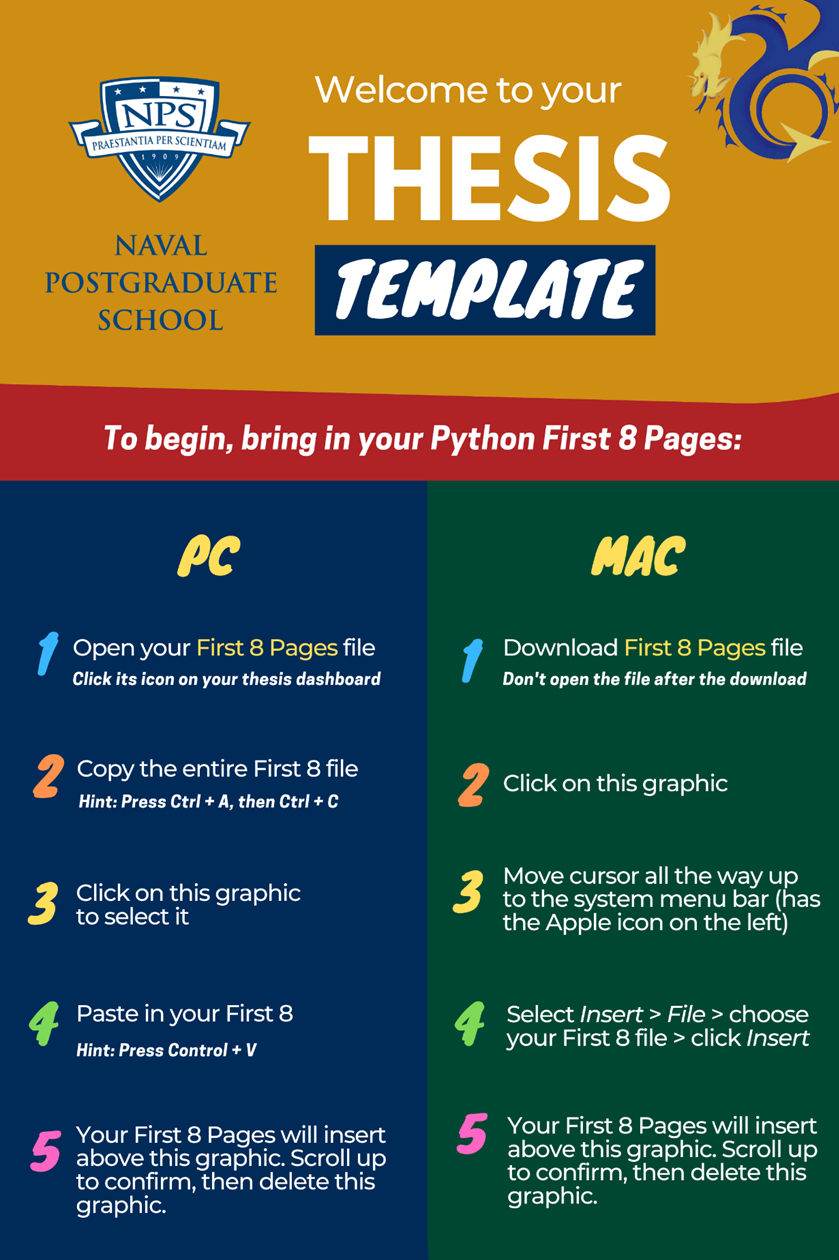NPS thesis templates and forms - Thesis Processing Office
 Thesis Template
Thesis Template
The template contains the pages and styles you need to format your paper, along with guidance on abstracts, figures, block quotes, et cetera. If you are new to the template, please watch the formatting demonstration below. If you still have questions, contact a thesis processor. Microsoft Word must be version 2019 or later (or Mac equivalent). The template functions best with Word 2019 or Word 365, so we recommend these versions. Download Microsoft Office, which contains Word, here. We do not, however, recommend upgrading versions in the middle of writing of your thesis. If you do, please follow the Template Setup instructions after upgrading. Do not use Word Online or in a browser; doing so will corrupt your formatting, resulting in extensive rework.
Before you begin |
Naming your file |
|
Word users must set up the template (mandatory for all authors for each computer used) Common errors that we mark (you fix) |
Single author: YYMon_Last_First Multi-author: YYMon_Last_First_Last_Last SE or SEA capstone: YYMon_Last_First et al where: YY = Year of graduation Mon = Month of graduation (first three letters) Last and First = as in Python Last and First et al = Last and first names of first author (alphabetically), followed by "et al" |
| Follow the instructions on page 1 (and here) of the template carefully to avoid formatting problems that can happen when the template is shared among multiple people. |